Audio-Visual (AV) Integration Project Request Process
How do I request a new project?
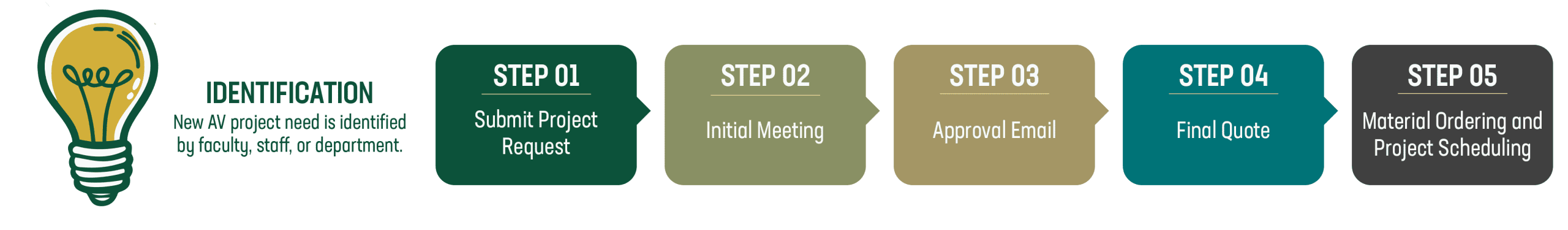
The Learning Space Technology Team provides in-house audiovisual installation and support for the University. To request a quote for an audio-visual or digital signage need, please follow the steps below.
Step 1
The project request form collects information to help our team understand the need and who will provide financial support and sign-off for the project.
Step 2
Initial Meeting
A member from our AV Integration team will contact the project requestor to set up an onsite meeting to discuss space requirements and any special equipment needs for the project in order to provide a high-level quote estimate.
Step 3
Approval Email
After the meeting, our team will send an automated approval email through Smartsheet with a high-level budget based on historical projects. The email will be sent to the “Project Approver” listed on the request form.
Step 4
Final Quote
Upon approval of the high-level estimate, our team will contact vendors for exact material pricing and send an updated final quote for signature, date, and fund/account information
Step 5
Once a project has been approved, our department will proceed with the following steps:
- Order Materials: Once we receive the signed quote with fund/account information, we will proceed with ordering all materials. It may take up to 8 weeks for all materials to arrive.
- Power and Data Needs: We will submit tickets to FM and OneIT to install any necessary power and data requirements.
- Project Scheduling: We will begin the installation phase as soon as all materials have been received and the job site is ready for installation.
Funding responsibility for AV Projects
Funding for Registrar-Controlled vs. Departmentally Owned Spaces
The easiest way to identify these is by the room code. Registrar-controlled rooms are designated with room category “110”. Lab spaces are most often “210”. Room codes are listed in Archibus and 25Live.
The “110” category classroom facilities are classified as an institution-wide resource, even though they may fall under different levels of organizational control. A “110 Classroom” is a room used for classes not tied to a specific subject or discipline. We refer to these as “Registrar controlled classrooms”. The responsibility for the upgrade and replacement of AV systems and equipment updates lies with the LST department and Academic Affairs.
The “210” category classrooms are subject-specific or discipline-specific. We refer to these spaces as “departmentally owned” and funded from an AV support perspective. The college unit or department that owns the space should use the needs analysis request process when updates to the AV systems or computers are needed.
The Classroom Support Team provides technical support for these rooms at no cost to the college or department.
Where can I track the status of my project?
Click the button below to login to the project dashboard where you can track and learn more about your projects. If you need help logging in, please view this FAQ.
When are project requests submitted and accepted?
The Learning Space Technology Team accepts projects using fiscal year (FY) funds in early August. The project intake deadline is typically mid to late March.
FY25 Audiovisual Project Deadline
FY25 project intake is currently closed to allow for component procurement and installation before the fiscal year end. New requests submitted now will be addressed on a first-come, first-served basis starting in the Fall. Approved projects will continue as scheduled.
Submit future requests here to join the queue: Project Request Form
If you have any questions or concerns or have an urgent need, please do not hesitate to contact us. For immediate needs, we can connect you with an AV subcontractor.
AV Equipment Standards
The University uses established AV and computer equipment and design standards to ensure supportability of all campus learning environments. To view the AV design, and high-level pricing estimates for each, click the appropriate link below.
Classroom